

a, -finclude= Only scan files whose names match this regex t, -term Format output to fit the terminal window c, -csv Log results to file in CSV format g, -swap= Reverse every n bytes before scanning O, -base= Add a base address to all printed offsets o, -offset= Start scan at this file offset P, -partial Perform a superficial, but faster, scan Z, -lzma Scan for raw LZMA compression streams X, -deflate Scan for raw deflate compression streams w, -terse Diff all files, but only display a hex dump of the first file u, -similar Only display lines that are the same between all files U, -blue Only show lines containing bytes that are different among some files i, -red Only show lines containing bytes that are different among all files G, -green Only show lines containing bytes that are the same among all files W, -hexdump Perform a hexdump / diff of a file or files L, -low= Set the falling edge entropy trigger threshold (default: 0.85) H, -high= Set the rising edge entropy trigger threshold (default: 0.95) N, -nplot Do not generate an entropy plot graph Q, -nlegend Omit the legend from the entropy plot graph F, -fast Use faster, but less detailed, entropy analysis V, -subdirs Extract into sub-directories named by the offset z, -carve Carve data from files, but don't execute extraction utilities r, -rm Delete carved files after extraction n, -count= Limit the number of extracted files j, -size= Limit the size of each extracted file C, -directory= Extract files/folders to a custom directory (default: current working directory) d, -depth= Limit matryoshka recursion depth (default: 8 levels deep) M, -matryoshka Recursively scan extracted files D, -dd= Extract signatures (regular expression), give the files an extension of, and execute e, -extract Automatically extract known file types y, -include= Only show results that match x, -exclude= Exclude results that match I, -invalid Show results marked as invalid b, -dumb Disable smart signature keywords m, -magic= Specify a custom magic file to use
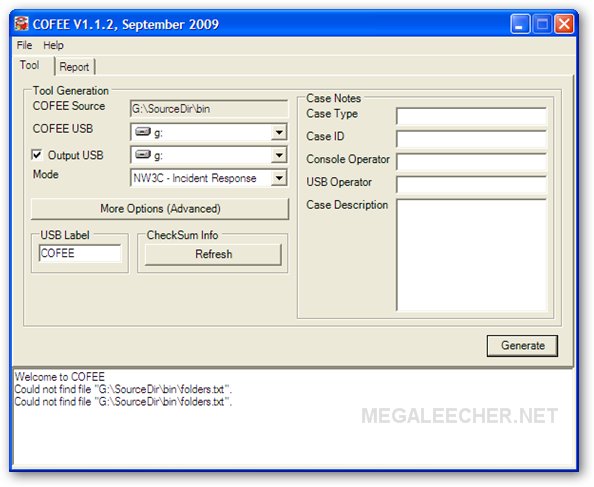
A, -opcodes Scan target file(s) for common executable opcode signatures R, -raw= Scan target file(s) for the specified sequence of bytes B, -signature Scan target file(s) for common file signatures
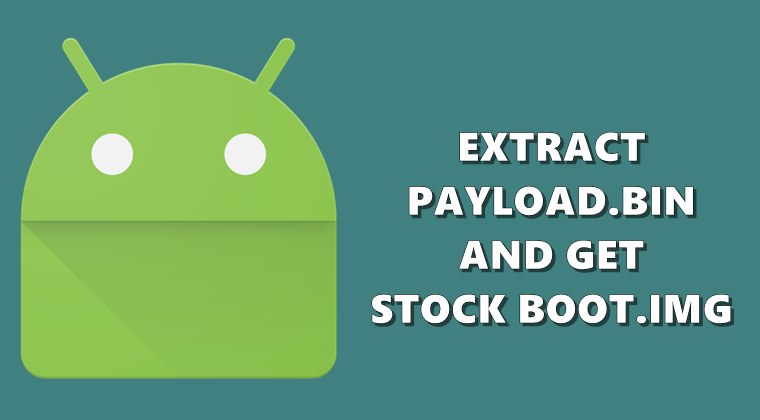
k, -continue Don't stop at the first match T, -minsn= Minimum number of consecutive instructions to be considered valid (default: 500) The following file extensions are supported: rar, 7z, apk, zip, zipx, tar, bz2, gz, xz, jar, war, cab, bzip2, gzip, tar.bz2, tgz, tar.gz, tar.xz.-Y, -disasm Identify the CPU architecture of a file using the capstone disassembler
#Bin extractor online install
You can extract the content of an unlimited amount of archives without having to install any software, without having to sign up, and without having to transfer your files.
#Bin extractor online archive
This means that in comparison to other archive openers our archive extractors are fast, economical on data transfers, and anonymous (your privacy is totally protected since your archive files are not transferred over the internet). The other online archive extractors typically send your archives to a server in order to extract them and then the extracted files are downloaded back to your computer. Our online archive openers are unique: they don’t need to transfer your archives to a remote server in order to extract them, the decompression and extraction is done by the browser itself! Check out the “No data transfers” section below to learn more. Our online archive extractors allow you to extract and save the content of compressed archives directly from your browser. Introduction to the Archive Extractor online tool


 0 kommentar(er)
0 kommentar(er)
